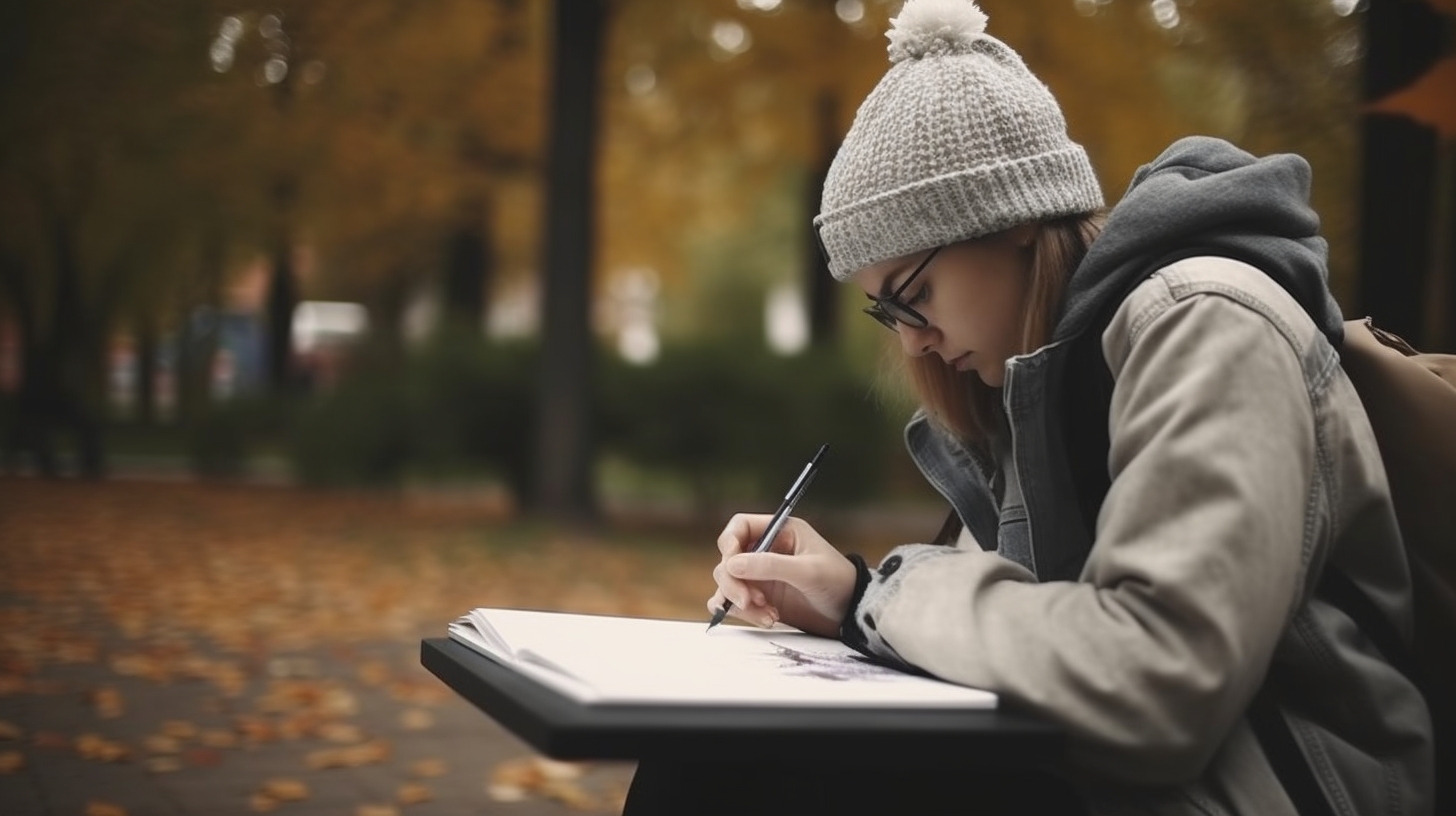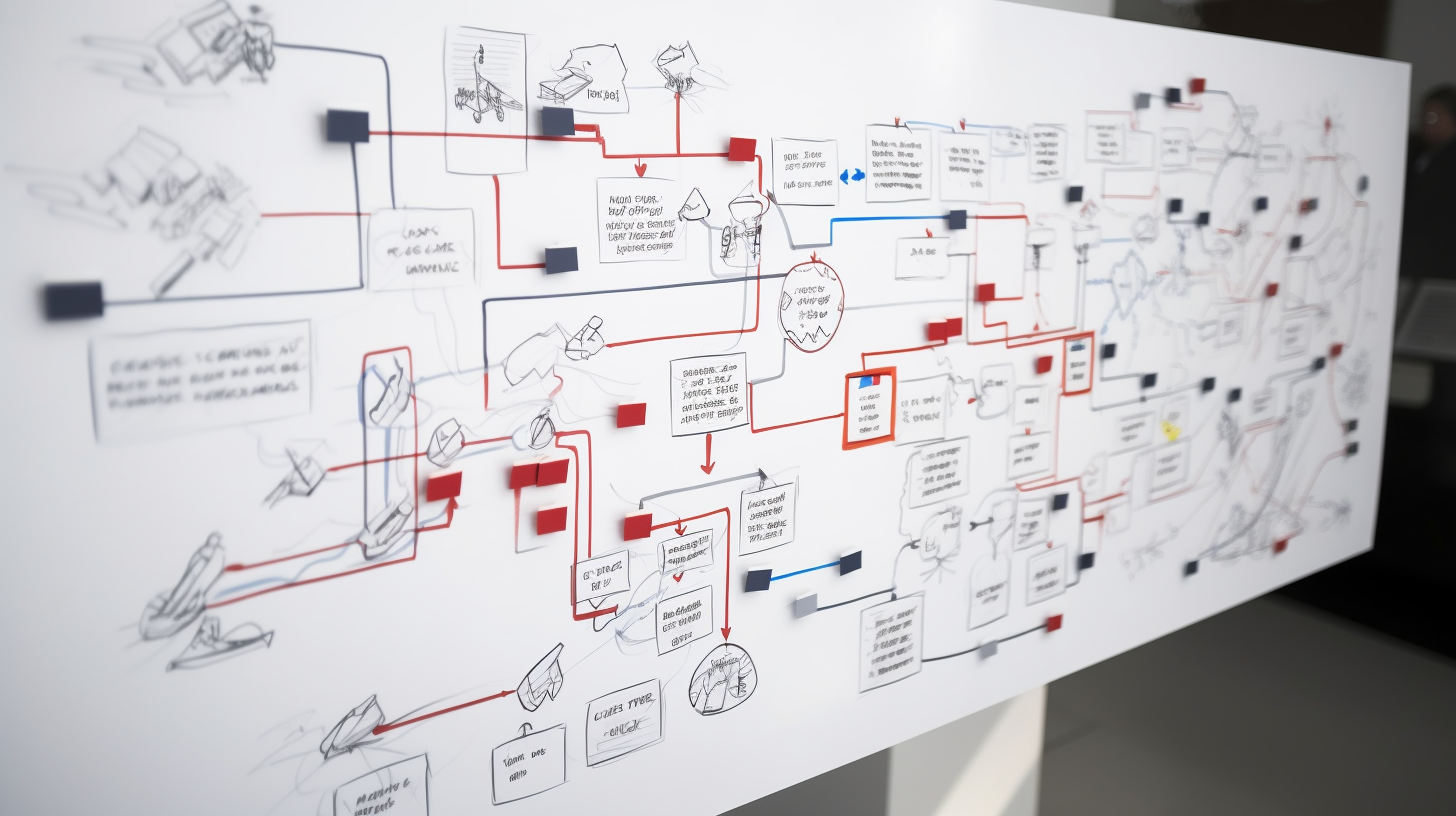As reddit prepares for it’s IPO, it’s looking to prove they are a profitable business with a good outlook. To this end, they have announced a deal with Google to allow the tech giant access to the huge amount of posts of their millions of users. The purpose: to train Googles Large Language Model (LLM)
Users and former users are having doubts about this move.
Email Management: Best Practices for Automated Inbox Organization
A cluttered and disorganized inbox can be a major source of stress and inefficiency in the workplace. Managing a high volume of emails can be challenging, but with the right strategies and tools, you can keep your inbox organized and focus on what matters most. In this blog post, we’ll explore some best practices for automated email organization and provide examples of how to apply these practices in popular email clients like Outlook and Thunderbird.
- Categorize and Label Emails
Categorizing and labeling emails as they arrive in your inbox can significantly improve organization and make it easier to locate specific messages. By assigning categories or labels based on criteria such as sender, subject line, or keywords, you can group related emails together and streamline your inbox.
Outlook: In Outlook, you can use Rules to automatically categorize incoming emails. To create a Rule, go to the Home tab, click on Rules, and then select “Create Rule.” You can then set your desired criteria and select a category for matching emails.
Thunderbird: In Thunderbird, you can use Message Filters to label emails automatically. To create a Message Filter, go to Tools > Message Filters, and click “New.” You can then define your criteria and choose a label to apply to matching emails.
- Implement Inbox Zero
Inbox Zero is an email management philosophy that aims to keep your inbox empty or nearly empty at all times. By processing emails as they arrive and taking immediate action—such as archiving, deleting, or delegating—you can maintain a clean and organized inbox.
Outlook: To help achieve Inbox Zero, you can use Outlook’s built-in features like Quick Steps to perform common actions like moving emails to designated folders or marking them as read with a single click. To set up Quick Steps, go to the Home tab, and click on “Quick Steps” to customize your actions.
Thunderbird: Thunderbird’s Quick Filter toolbar can help you rapidly process emails as they arrive. By enabling filters like “Unread,” “Starred,” or “Tags,” you can focus on specific types of emails and take appropriate action.
- Use Folders and Subfolders
Organizing your emails into folders and subfolders can make it easier to locate specific messages and keep your inbox tidy. Create a folder structure that reflects your workflow and priorities, and use automation to move incoming emails to their appropriate folders.
Outlook: In Outlook, you can create folders by right-clicking on your account in the folder pane and selecting “New Folder.” To automatically move emails to folders, you can create Rules based on your desired criteria and select the “Move the item to folder” action.
Thunderbird: To create folders in Thunderbird, right-click on your account in the folder pane and choose “New Folder.” You can use Message Filters to automatically move emails to folders based on your chosen criteria.
- Schedule Regular Email Processing Times
Instead of constantly checking and responding to emails throughout the day, set aside specific times to process your inbox. By batching your email processing, you can stay focused on your work and minimize interruptions.
Outlook and Thunderbird: Both email clients provide features like calendar integration and task management, which can help you schedule dedicated email processing times. For example, you can create a recurring calendar event or task reminder to check and process your inbox at specific intervals.
- Automate Email Archiving
Regularly archiving old emails can help you maintain a clean and organized inbox. By setting up automated archiving rules, you can ensure that emails are removed from your inbox after a certain period or once they have been read.
Outlook: In Outlook, you can set up AutoArchive to automatically move or delete old emails. To configure AutoArchive settings, go to File > Options > Advanced and click on “AutoArchive Settings.” You can then choose how often to run AutoArchive, the age at which emails should be archived, and other preferences.
Thunderbird: Thunderbird doesn’t have a built-in auto-archiving feature like Outlook, but you can achieve similar results using the Archive feature and Message Filters. First, enable the Archive feature by going to Tools > Account Settings > Copies & Folders and checking the “Keep message archives in” box. Then, create a Message Filter that moves emails to the Archives folder based on your desired criteria, such as age or read status.
- Unsubscribe from Unwanted Emails
Reducing the number of unnecessary emails you receive can have a significant impact on your inbox organization. Make a habit of unsubscribing from newsletters, promotions, and other unwanted emails that don’t provide value.
Outlook and Thunderbird: Both email clients allow you to create rules or filters to automatically move or delete unwanted emails. However, it’s essential to take the extra step and unsubscribe from these emails at the source to prevent future clutter.
Conclusion
Maintaining an organized and clutter-free inbox can greatly enhance your productivity and reduce stress. By implementing best practices like categorizing emails, using folders and subfolders, and automating email archiving, you can take control of your inbox and focus on what’s important. The examples provided in this post for Outlook and Thunderbird demonstrate how these popular email clients can be used to apply these strategies and streamline your email management.
As you continue to refine your email organization techniques, don’t hesitate to explore additional features and add-ons that can further enhance your inbox management. Remember, the goal is to develop an email system that supports your workflow and allows you to work efficiently and effectively.
How to Automate Repetitive Tasks with Python Scripts
Efficiency is key in today’s fast-paced business environment, and automation can play a crucial role in streamlining repetitive tasks. Python is a versatile and beginner-friendly programming language that’s perfect for automating a wide range of tasks. In this blog post, we’ll explore how you can use Python to automate your repetitive tasks and provide an example script to get you started.
Why Python for Automation?
Python has gained popularity in the programming world for its simplicity and readability. Its extensive library ecosystem makes it an ideal choice for automation tasks, including file manipulation, data processing, and web scraping. Python’s cross-platform compatibility also ensures that your scripts will work on various operating systems, such as Windows, macOS, and Linux.
Getting Started with Python
To start automating tasks with Python, you’ll need to have Python installed on your computer. You can download the latest version of Python from the official website (https://www.python.org/downloads/). Once installed, you can use a text editor, like Visual Studio Code or Sublime Text, to write your Python scripts.
Example Python Script: Automating File Renaming
One common repetitive task is renaming a large number of files, such as image files, according to a specific naming pattern. The following Python script demonstrates how you can automate this process by renaming all files in a given folder with a consistent naming scheme.
import os
# Define the source folder containing the files to be renamed
source_folder = '/path/to/your/folder'
# Define the new naming pattern
naming_pattern = 'image_'
# Define the starting number for the new file names
start_number = 1
# Define the file extension to be renamed (e.g., '.jpg' for JPEG images)
file_extension = '.jpg'
# Function to rename files
def rename_files(source_folder, naming_pattern, start_number, file_extension):
for file_name in os.listdir(source_folder):
if file_name.endswith(file_extension):
new_file_name = f'{naming_pattern}{start_number}{file_extension}'
old_file_path = os.path.join(source_folder, file_name)
new_file_path = os.path.join(source_folder, new_file_name)
os.rename(old_file_path, new_file_path)
print(f'Renamed: {old_file_path} -> {new_file_path}')
start_number += 1
# Call the function with the defined parameters
rename_files(source_folder, naming_pattern, start_number, file_extension)This script defines several variables at the beginning, such as the source folder, naming pattern, starting number, and file extension. These variables can be easily adjusted to fit your specific requirements. The rename_files function iterates through all files in the source folder, checks if they have the specified file extension, and renames them according to the defined naming pattern. Finally, the function is called with the defined parameters.
Remember to replace /path/to/your/folder with the actual path to the folder containing the files you want to rename.
Expanding Your Automation Skills
This example demonstrates just one of the many tasks that can be automated using Python. As you become more familiar with the language and its libraries, you can start automating more complex tasks, such as data processing, web scraping, and email management.
If you’re new to Python or need help automating specific tasks, there are numerous resources available online, including tutorials, forums, and documentation for various libraries. Don’t be afraid to ask for help or seek out guidance from the programming community.
Conclusion
Automating repetitive tasks with Python can save you time and increase your productivity. By using a simple and powerful language like Python, you can create custom scripts tailored to your specific needs, allowing you to focus on more strategic and valuable work. The example script provided in this post demonstrates how easy it can be to automate a common task like file renaming, and with a little practice and experimentation, you can expand your automation skills to tackle more complex tasks.
As you continue to explore Python and its capabilities, don’t hesitate to seek out additional resources and support from the programming community. There are countless tutorials, forums, and libraries available to help you further your automation journey.
If you ever find yourself struggling with a particular task or need expert assistance in developing custom automation solutions, consider reaching out to a professional software development company like blendingbits. With expertise in custom software and automation, blendingbits can help you optimize your workflows and enhance your overall productivity through the power of Python scripting and automation.
Effective Scripting for Daily Task Automation: Simple Solutions for Busy Professionals
In today’s fast-paced business world, time is of the essence. Efficiently managing and completing daily tasks can give you a significant advantage in productivity, ultimately contributing to the overall success of your business. This is where automation comes into play. Scripting, or writing simple code, is a powerful way to automate repetitive tasks and save valuable time. In this blog post, we’ll discuss how you can use scripting to optimize your work processes, and how blendingbits can help if you find yourself needing assistance.
Why Scripting?
Scripting languages, such as Python, JavaScript, and PowerShell, are designed to be easy to learn and write, making them ideal for automating everyday tasks. Whether it’s generating reports, updating spreadsheets, or managing emails, scripting can help you accomplish these tasks quickly and consistently, freeing up time for more important and strategic work.
Getting Started
To begin automating your daily tasks, you’ll first need to identify the processes that are prime candidates for automation. Start by listing the tasks you perform regularly, and then consider which of these tasks are repetitive, time-consuming, or prone to human error. Once you’ve identified the tasks you’d like to automate, it’s time to choose the appropriate scripting language for your needs.
Python, for example, is a versatile language known for its readability and ease of use. It’s well-suited for automating tasks related to file manipulation, data processing, and web scraping. JavaScript is the go-to language for web-related automation, such as form filling or web page interactions, while PowerShell is a popular choice for Windows system administration tasks.
Simple Scripting Examples
- Automating Email Management
A cluttered inbox can be distracting and make it difficult to prioritize important messages. Using Python and a library called IMAPClient, you can automate the process of sorting and organizing your emails based on specific criteria, such as sender or subject line. This can help you maintain a more efficient and focused inbox, ultimately saving you time and reducing the likelihood of missed messages.
- Data Entry and Spreadsheet Updates
Data entry is often a tedious and error-prone process. By using scripting languages like Python with libraries like pandas or openpyxl, you can automate the process of updating spreadsheets or databases. This can help ensure consistency and accuracy in your data, while also freeing up valuable time for more critical tasks.
- Web Scraping and Data Collection
Collecting data from the web can be a time-consuming process, especially when it involves manually visiting multiple web pages and extracting specific information. With scripting languages like Python and libraries like Beautiful Soup or Selenium, you can automate the process of web scraping, allowing you to quickly and efficiently gather the data you need for your work.
- File Management
Managing and organizing files on your computer can be a daunting task, especially when dealing with large quantities of data. Scripting languages like Python or PowerShell can help you automate file management tasks, such as renaming, moving, or sorting files based on specific criteria, making it easier to maintain an organized file system.
- Scheduled Task Execution
Sometimes, you need to perform specific tasks at set intervals, such as generating daily reports or updating databases. Using scheduling libraries or tools like Python’s schedule library or Windows Task Scheduler, you can automate these tasks, ensuring they’re executed on time without any manual intervention.
Getting Help from blendingbits
While scripting can be incredibly useful for automating daily tasks, it can also be challenging to learn and implement for those with limited programming experience. If you find yourself stuck or need assistance with your automation project, blendingbits is here to help. As experts in custom software development and automation solutions, we can provide the support and guidance you need to optimize your work processes and save time through effective scripting.
At blendingbits, we understand that every business has unique needs and challenges. That’s why we focus on creating custom solutions tailored to your specific requirements. Whether you need help with a small script or a more complex system implementation, our team of skilled developers can deliver the assistance you need to achieve your automation goals.
Data Protection and Compliance
In today’s increasingly data-driven world, ensuring data protection and compliance is a top priority for businesses. When working with blendingbits, you can trust that we take data security seriously. We design our software and automation solutions with data protection and compliance in mind, ensuring that your business adheres to relevant regulations and safeguards sensitive information.
Why Choose blendingbits for Your Automation Needs
- Custom Solutions: We provide tailored software solutions, allowing you to automate tasks in a way that best suits your business needs.
- Expertise: Our team of experienced developers has the knowledge and skills necessary to help you with a wide range of scripting and automation projects.
- Data Protection: We prioritize data protection and compliance, ensuring that your business remains secure and compliant with relevant regulations.
- Quality and Support: At blendingbits, we pride ourselves on delivering high-quality software and top-notch customer support. We’ll work closely with you to ensure your automation project is successful and meets your expectations.
- Scalability: Our solutions are designed with scalability in mind, allowing your automation processes to grow and adapt as your business does.
Conclusion
Automation through scripting can be a game-changer for businesses, streamlining processes and boosting productivity. By identifying repetitive tasks and implementing effective scripts, you can save time, reduce errors, and focus on more strategic work. If you find yourself needing assistance or expertise in automating your daily tasks, blendingbits is here to help. Our team of skilled developers will work with you to create custom solutions that meet your unique needs while ensuring data protection and compliance. Contact us today to learn more about how blendingbits can support your automation goals and help you achieve simply great software.
Custom Scripts for Everyday Tasks: Boosting Productivity with Tailored Software Solutions
In the modern business landscape, organizations are constantly seeking ways to improve productivity, streamline processes, and gain a competitive edge. One effective strategy is to implement custom scripts that automate repetitive tasks and enhance the functionality of existing software. This comprehensive guide will outline the steps and provide examples for creating and deploying custom scripts, discuss the role of AI technologies like ChatGPT-4, and explain how blendingbits can help businesses overcome limitations in developing tailored software solutions.
Understanding Custom Scripts
Custom scripts are small, specialized programs designed to automate specific tasks, enhance existing software, or solve unique problems within an organization. They can be developed using various programming languages, such as Python, JavaScript, or PowerShell, and can be deployed on different platforms, including desktops, servers, or web applications.
Examples of Custom Scripts
Here are a few examples of custom scripts that can help organizations improve their daily operations:
- Data import/export: Automating the process of importing and exporting data between different software applications, eliminating manual data entry and reducing the risk of human error.
- File management: Automating tasks such as renaming, moving, or deleting files based on specific criteria, simplifying file organization and saving time.
- Scheduled reporting: Generating and distributing reports at regular intervals, ensuring that stakeholders receive up-to-date information without the need for manual intervention.
- Data validation: Automatically checking data for accuracy and consistency, reducing the likelihood of errors and improving overall data quality.
- Automated backups: Scheduling regular backups of critical data, ensuring that valuable information is protected and easily recoverable in the event of data loss.
Developing and Deploying Custom Scripts: Step-by-Step Guide
Creating and deploying custom scripts involves several key steps, including:
- Identifying the problem or task: Begin by determining the specific problem you want to solve or the task you want to automate. This will help you define the scope and objectives of your custom script.
- Choosing the right programming language: Select a programming language that best suits your needs, taking into account factors such as the intended platform, the complexity of the task, and your team’s expertise.
- Developing the script: Write the custom script using the chosen programming language, ensuring that the code is well-structured, efficient, and easy to maintain.
- Testing the script: Test the script thoroughly to identify and fix any bugs or errors, ensuring that it functions as intended and meets the defined objectives.
- Deploying the script: Deploy the custom script on the appropriate platform, ensuring that it is properly configured and integrated with any necessary software or systems.
- Monitoring and maintenance: Regularly monitor the performance of the custom script and perform any necessary updates or maintenance to ensure its continued effectiveness.
Leveraging ChatGPT-4 for Custom Script Development
AI technologies like ChatGPT-4 can be valuable tools for businesses looking to develop custom scripts. ChatGPT-4, a state-of-the-art language model developed by OpenAI, can assist in several aspects of the script development process, including:
- You can go through steps 1-4 from the previous section in this blog post by using ChatGPT-4. Simply describe the task to the system and ask it to help you figure it out, suggest a programming langauge and:
- Code generation: ChatGPT-4 can generate code snippets based on natural language descriptions, helping developers quickly create script components or providing inspiration for more complex code structures.
- Debugging: ChatGPT-4 can analyze code and identify potential errors or inefficiencies, offering suggestions for improvements and helping developers optimize their custom scripts.
- Documentation: The AI can generate documentation for custom scripts, ensuring that code remains readable and maintanable.
Of course, everything has its limitations and that might simply be your time and patience. Even with fantastic technology like ChatGPT-4 at your finger tips, iterating through the suggestions until you have your solution might not be enough. The tool also cannot help you deploy or maintain the code being generated beyond explaining to you how to do it. In such cases, companies like blendingbits can step in and help take over. We will make sure your idea becomes a valuable and useful reality in your day to day life.
Maximizing Efficiency: How Custom-Made Software Streamlines Business Operations
In today’s fast-paced business world, efficiency and adaptability are key to staying ahead of the competition. As companies strive to optimize their operations and deliver better results, they often encounter limitations with off-the-shelf software solutions. These one-size-fits-all products may not meet the unique needs of a business or cater to specific industry requirements. This is where custom-made software comes into play, offering tailored solutions that streamline business operations and maximize efficiency. At BlendingBits, we specialize in creating great software that is designed to meet your specific needs, quickly deployable, and scalable for future growth.
The Benefits of Custom-Made Software
- Tailored Solutions for Unique Requirements
Every business has its own set of requirements, processes, and goals. Off-the-shelf software often comes with unnecessary features or lacks the functionality needed to cater to specific business needs. Custom-made software is built to address these unique requirements, ensuring a perfect fit for your organization. With a solution tailored to your needs, you can eliminate inefficiencies and streamline processes for increased productivity.
- Seamless Integration with Existing Systems
Custom-made software is designed to integrate seamlessly with your existing systems and processes, preventing potential disruptions or bottlenecks. This ensures a smooth implementation without the need for extensive modifications to your current infrastructure. As a result, your business can quickly take advantage of the benefits offered by custom software without experiencing downtime or loss of productivity.
- Scalability for Future Growth
As your business grows, so do your needs and requirements. Off-the-shelf software can struggle to keep up with the changing demands of a growing company, leading to inefficiencies and limitations in functionality. Custom-made software is designed to be scalable, allowing for easy adjustments and upgrades as your business evolves. This ensures that your software continues to meet your needs, even as your organization expands and develops.
- Improved Data Security
With data breaches and cyberattacks on the rise, it’s crucial to ensure that your business’s data is protected. Custom-made software offers increased security compared to off-the-shelf solutions, as it is specifically designed with your organization’s needs and vulnerabilities in mind. By investing in custom software, you can ensure that your sensitive data is protected by the latest security measures, giving you peace of mind and minimizing the risk of costly data breaches.
- Competitive Advantage
Investing in custom-made software provides a competitive advantage by enabling your business to operate more efficiently, adapt quickly to changes in the market, and offer a better customer experience. By leveraging the power of tailored software solutions, you can differentiate yourself from competitors and drive innovation within your industry. You will have, what no one else can deploy or use.
Quick Deployment and Scalability with BlendingBits
At BlendingBits, we understand the importance of delivering high-quality custom software that can be quickly deployed and scaled to meet your evolving needs. Our team of experienced developers work closely with you to understand your requirements, develop a tailored solution, and ensure a smooth implementation process. We pride ourselves on our ability to create software that not only meets your current needs but can also adapt to future growth and changes in your business landscape.
In addition, our focus on data protection compliance ensures that your custom software adheres to industry standards and regulations, helping you build trust with your clients and safeguard your valuable data.
Don’t let off-the-shelf software limit your business’s potential for growth and success. Discover the benefits of custom-made software with BlendingBits and unlock the full potential of your organization. Contact us today at [email protected] to discuss your software needs!
Filling the IT Gap: How blendingbits Helps Businesses Overcome Internal IT Limitations
In today’s digital landscape, businesses of all sizes rely heavily on technology to drive efficiency, productivity, and growth. However, not all organizations have the internal IT resources needed to develop, deploy, and maintain the software solutions that can help them achieve their goals. This is where blendingbits steps in, offering custom software development services tailored to the unique needs of each client. In this blog post, we’ll explore the challenges businesses face due to internal IT limitations, how custom software can address these challenges, and the role blendingbits plays in helping organizations bridge the IT gap.
Understanding the IT Gap
The IT gap arises when a business’s internal IT department lacks the capacity, expertise, or resources to develop and maintain the software solutions necessary for achieving its objectives. This gap can manifest in various ways, such as:
- Insufficient technical expertise: Your IT team may not possess the required skills or knowledge to develop software solutions that meet your organization’s specific needs, particularly when it comes to emerging technologies or specialized industry requirements.
- Limited resources: Even if your IT department has the necessary skills, they may not have the resources needed to manage and maintain all the software projects your business requires, particularly if the team is already stretched thin.
- Time constraints: Developing custom software can be a time-consuming process, and your internal IT team may not have the bandwidth to handle the demands of multiple projects while still addressing their day-to-day responsibilities.
- Lack of strategic focus: Your IT department may not have a clear understanding of the organization’s overall goals, resulting in misaligned software solutions that fail to deliver the desired outcomes.
The Role of Custom Software in Addressing IT Limitations
Custom software solutions can help businesses overcome the challenges posed by internal IT limitations. By tailoring software to the unique requirements of each organization, custom software can:
- Streamline operations: Custom software can be designed to automate repetitive tasks, reduce manual errors, and improve overall operational efficiency, freeing up time and resources for more strategic activities.
- Enhance decision-making: Custom software can collect and analyze data from various sources, providing valuable insights that drive better decision-making and help organizations achieve their goals.
- Improve customer experience: By developing software that caters to the specific needs of your target audience, custom solutions can help you create more engaging and user-friendly experiences for your customers.
- Support growth: Custom software can be built to scale alongside your organization, ensuring that your technology infrastructure evolves to meet the demands of your growing business.
How blendingbits Bridges the IT Gap
blendingbits helps businesses overcome internal IT limitations by providing a range of custom software development services, from initial consultation to ongoing support. Here’s how we work with clients to bridge the IT gap:
- Requirement analysis and consultation: Our team of experienced software developers and consultants collaborate closely with clients to understand their unique needs and objectives. This allows us to develop a clear understanding of the challenges they face and recommend the most effective software solutions.
- Custom software development: blendingbits specializes in developing custom software solutions that cater to the specific requirements of each client. Our development process emphasizes flexibility, ensuring that we can adapt to changes in project scope and deliver software that meets the needs of the organization.
- Quality assurance and testing: We prioritize quality and reliability in our software development process, conducting thorough testing to ensure that our solutions are bug-free, secure, and perform as expected.
- Deployment and integration: Once the custom software is developed and tested, our team assists clients in deploying the solution and integrating it with their existing systems, minimizing disruptions and ensuring a smooth transition.
- Ongoing support and maintenance: blendingbits offers ongoing support and maintenance services to ensure that the custom software continues to meet the needs of the organization as it grows and evolves. This includes addressing any issues that may arise, implementing updates, and providing training and assistance as needed.
- Security and compliance: blendingbits is committed to ensuring that the custom software solutions we develop adhere to industry standards and comply with relevant data protection regulations. Our development process incorporates security best practices to minimize vulnerabilities and protect sensitive information.
- Taking stress off of your own internal IT teams: Your developers are engaged in high priority tasks and systems. Often it is not possible to redirect ressources to smaller tasks with relatively minor impacts. blendingbits offers these ressources without taking any of your main development teams off course.
- Scalability and flexibility: blendingbits understands that businesses need software solutions that can adapt to their changing needs. Our custom software is designed with scalability in mind, ensuring that it can grow and evolve alongside your organization, supporting your long-term goals.
- Cost-effective solutions: By offering tailored software solutions that address the specific needs of each client, blendingbits helps businesses avoid the expenses associated with off-the-shelf software that may require costly customization or fail to meet their requirements entirely.
Conclusion
Internal IT limitations can pose significant challenges for businesses looking to leverage technology to drive growth, improve efficiency, and stay competitive. Custom software solutions, like those provided by blendingbits, offer a way to bridge the IT gap by addressing the unique needs of each organization and helping them overcome the constraints imposed by insufficient technical expertise, limited resources, time constraints, or a lack of strategic focus.
By partnering with blendingbits, businesses can access a range of custom software development services that not only address their immediate needs but also support their long-term objectives. Through a collaborative approach, blendingbits works with clients to ensure that their custom software solutions are secure, compliant, user-friendly, scalable, and cost-effective, ultimately helping them unlock the full potential of technology and achieve lasting success.
The Power of Microservices: Breaking Down Complex Systems for Scalability and Flexibility
In the ever-evolving world of software development, businesses face the constant challenge of adapting to changing requirements, scaling their systems, and maintaining a competitive edge. One of the most effective ways to achieve these goals is by leveraging microservices architecture. Microservices break down complex systems into smaller, modular components that can be developed, deployed, and managed independently. In this blog post, we will explore the benefits of microservices, discuss how you can implement them in your organization, and identify the scenarios in which you might want to consider bringing in outside help for software development and deployment.
Benefits of Microservices
- Enhanced Scalability: Microservices allow you to scale your application by dividing it into smaller, independent units. This enables you to allocate resources more effectively and increase the capacity of individual components as needed, without impacting the entire system. As a result, your organization can respond more quickly to changes in demand and grow its business more efficiently.
- Improved Flexibility: With microservices, you can choose the most appropriate technology stack for each component, allowing you to leverage the best tools and frameworks for specific tasks. This flexibility also makes it easier to upgrade or replace components without affecting the entire system, reducing the risk of downtime and ensuring smoother transitions.
- Faster Time to Market: By breaking down complex systems into smaller components, teams can develop, test, and deploy software more quickly. This accelerates the delivery of new features and enables organizations to respond faster to market demands, giving them a competitive edge.
- Easier Maintenance: Since microservices are modular, they can be updated, fixed, or replaced independently, reducing the complexity of maintenance tasks. This also makes it easier to identify and troubleshoot issues, leading to improved system stability and performance.
- Stronger Resilience: Microservices architecture helps create a more fault-tolerant system by isolating failures within individual components. If one service fails, the others can continue to operate, minimizing the impact on overall system availability and user experience.
Implementing Microservices: DIY vs. Outsourcing
As with any software development strategy, implementing microservices requires careful planning and execution. Here are some steps you can take to break down complex tasks and determine whether to handle them internally or seek outside assistance:
- Identify the core components: Begin by analyzing your application and identifying its key functions. Break these down into smaller, self-contained units that can be developed and managed independently.
- Define clear interfaces: Establish well-defined APIs for communication between services, ensuring that each component interacts seamlessly with the others. This will make it easier to manage and maintain your microservices architecture.
- Plan for data management: With microservices, data storage and management can become more complex, as each service may have its own data store. Plan for how data will be shared, synchronized, and accessed across your system.
- Establish monitoring and logging: Implement monitoring and logging tools to help track the health of individual services and identify potential issues before they impact the entire system.
- Consider security implications: Ensure that proper security measures are in place for each component, including authentication, authorization, and data encryption.
If your organization has the necessary expertise, resources, and time, you may be able to handle these tasks internally. However, if you lack the required skills, or if the project scope exceeds your team’s capacity, it may be beneficial to seek external help. Bringing in a partner like blendingbits, which specializes in custom software development, can provide valuable guidance and support throughout the development and deployment process.
Conclusion
Microservices architecture offers numerous benefits for businesses looking to create scalable, flexible, and resilient software solutions. By breaking down complex systems into smaller, modular components,
organizations can accelerate development, improve maintenance, and better respond to changing market demands. To successfully implement microservices, it’s crucial to carefully plan and execute each step, from identifying core components to ensuring proper security measures are in place.
In some cases, managing this process internally may be feasible, particularly if your organization has the necessary expertise, resources, and time. However, for companies that lack these capabilities or face a project scope that exceeds their team’s capacity, partnering with an experienced software development company like blendingbits can be the key to success.
By bringing in external experts, you can leverage their knowledge and experience to help you navigate the complexities of microservices architecture, ensuring a smooth development and deployment process. Ultimately, the decision to handle microservices implementation in-house or seek outside help will depend on your organization’s unique needs, resources, and goals.
In conclusion, embracing microservices can greatly enhance your organization’s ability to create robust and adaptable software solutions. By breaking down complex tasks and evaluating whether to handle them internally or seek external assistance, you can optimize your approach to software development and deployment, positioning your business for success in today’s fast-paced, competitive landscape.